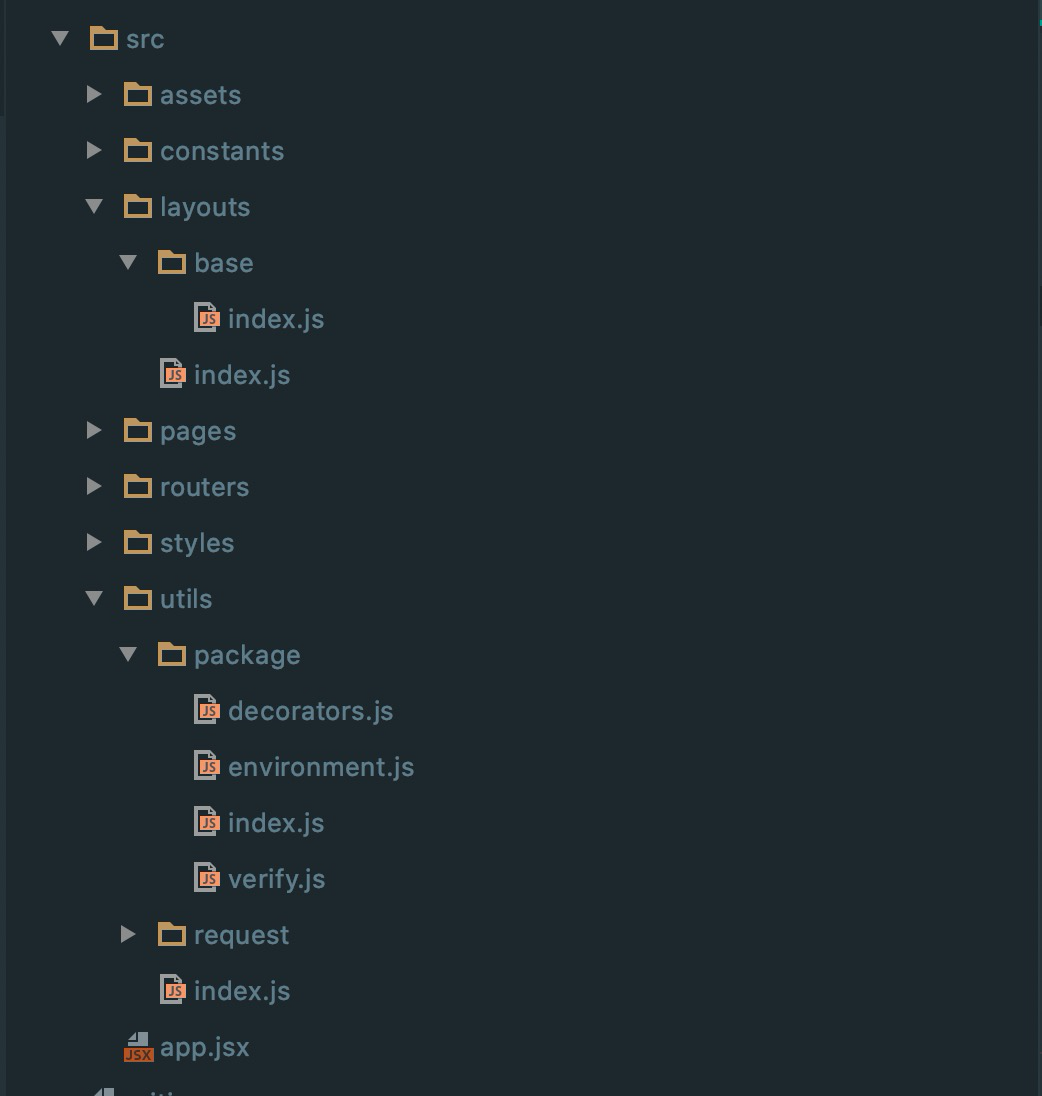React
List List.Item
原因
最近在搞CBA m站适配时,尝试写了一把JS 基础组件,首当其冲的就是List List.Item列表组件,在我们m站适配中随处可见,其关键点就在于,怎么将某些在List列表组件中的属性,放到Item列表项组件里面,至此就想到了使用HOC高阶组件。
详情
1 | //List组件 |
1 | //Item组件 |
1 | /*Item组件样式*/ |
这样就完成了List列表组件 List.Item列表项的基础组件的基础搭建,使用起来也是很简单的…
使用
1 | import React, {PureComponent} from 'react'; |
react-router路由多层嵌套
原因
最近在搞拓海官网的后台管理时,使用了react-router 4的路由多层嵌套配合继承、装饰器搞了一套路由页面,自我感觉还是不错的,所以我分享这一套嵌套路由配置。
PS: 此页面只适用于嵌套路由,嵌套路由指的是在某一父路由下的子路由只能在此父路由下使用,其余页面不可使用。
使用
首先当然是安装依赖,配置打包、编译、缓存、压缩、分割chunks入口、404重定向、开发环境热更新、生产环境抽取、本地Node服务器和多核处理等等这些,这些属于搭建前端项目生态部分,我在之前的博客当中分享过的’多种方式搭建前端项目’中提到过了,下面我们就直接上干货好了。
1 | //入口 |
1 | //基类,用于嵌套路由的继承,以及各级路由承接使用 |
1 | import Home from '../pages/home'; |
1 | import React from 'react'; |
1 | import React, {PureComponent} from 'react'; |
1 | import React, {PureComponent} from 'react'; |
自此react-router路由多层嵌套配置完成,如果想要只在某一路由下使用子路由,重复第2、4、6步即可。
PS:附上我的目录结构图